Reviewlattice
Review Aggregation Engine
Reviewlattice aggregates your reviews from multiple sources in all languages. We present you the Customer Sentiments and a lot more in one intuitive dashboard.


Premier Google Workspace Partner, offering 24/7 ultra-fast support with a guaranteed 30-minute SLA




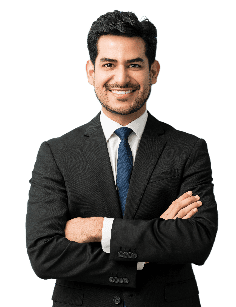


We deliver comprehensive support for all your Google Workspace needs as an authorized Google Workspace Premier Partner. From migration to security or administrative tasks, we are here to help you with your every Google Workspace needs. Backed by expert technical assistance from our multilingual team, we implement cost optimization strategies that help to keep your business running efficiently.
Dedicated to resolving your support concerns within 30 minutes to ensure swift and efficient service.
Migration, configuration, backups, policies, utilization, security & optimization.
Backup & remove unused user accounts. Plan change as per usage.
User creation/deletion, password reset, manage billing & more.
Set up your intelligent administration dashboard tailored to your specific needs. As a premier Google Workspace partner, we provide smooth setup and configuration, giving you full control over user management, and security settings. Partner with us to optimize and streamline your operations with ease.
10,000+ Happy Customers
1000+ Succesful Migrations
10,000+ Tickets Resolved
Hear from our satisfied Google Workspace clients who have experienced the difference with our expert support and tailored Google Workspace (GWS) solutions. These feedbacks highlight our dedicated 24/7 service, seamless integrations, and ongoing commitment to support our clients.
Codelattice is your official premier Google Workspace partner. Get the best Google Workspace pricing with Codelattice's Google Workspace promo code and enjoy the benefits of using a secured email service that provides an essential suite of applications like Gmail, Docs, Drive, Calendar, and more at an affordable cost. Get your promo code for Google Workspace from Codelattice and experience 24/7 assistance from a multilingual support team.
Send out your professional correspondence from your business web address (you@yourcompany.com) and create group mailing lists as desired.
Starting with 30GB of online storage per user, you can upgrade to GSuite's unlimited storage plan if the limited storage does not suit your requirement.
Call or email Codelattice to get help whenever you need it. You can also refer to the FAQs for quick resolutions of common queries.
Add and remove users, set up groups, and add security options like 2-step verification and single-sign-on (SSO), all from one centralized admin console.
Keep your company data secure with device management that allows you to locate devices, require passwords, and erase data if needed.
Migrate your email from Outlook, Exchange or Lotus easily with custom tools that help preserve your important messages.
Gmail is compatible with desktop clients like Microsoft Outlook, Apple Mail and Mozilla Thunderbird. Outlook users can sync emails, events and contacts to and from G Suite.
Count on Google's ultra-reliable servers supported by automatic backups, spam protection, and industry-leading security measures help protect your business data.
Your company data is secure with the endpoint management which will allow you to locate the devices, block access and delete data if required
As a trusted Google Workspace Partner, we offer customized plans designed to fit your unique business needs. Whether you're a small team or a large enterprise, our tailored solutions ensure you get the most out of your Google Workspace experience, with flexibility and scalability at the core.
Get a free consultation with our GWS experts, and we’ll guide you in selecting the best plan tailored to your unique needs. Make the most out of Google Workspace with a plan that fits your business objectives.

A video guide on SPF, DKIM, DMARC, and bulk sender guidelines, focusing on key aspects and Google compliance.
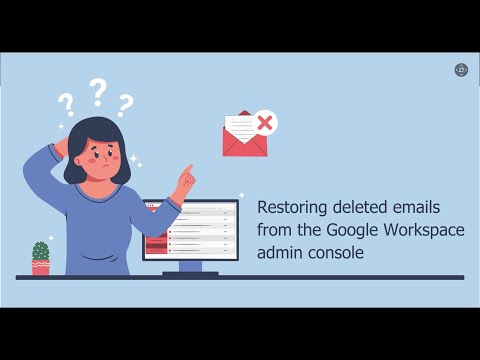
Learn how to recover deleted emails in Google Workspace Admin Console with this quick guide.

Discover how to enable profile picture access in Google Workspace Admin Console with this simple tutorial.

Learn how to enable Offline Gmail in Google Workspace Admin Console with this easy guide.

Set up group emails effortlessly in the Google Workspace Admin Console with this step-by-step guide.

Learn how to delete a user in the Google Workspace Admin Console with our comprehensive step-by-step tutorial!

Whether you've forgotten your password or simply need to update it for security reasons, our step-by-step guide will help you regain access to your account in no time.

Learn how to secure your Google Workspace Admin Console by adding a recovery email and phone number.

Empower yourself and your team with the necessary knowledge to effectively assign Super Admin access in the Google Workspace Admin Console.

Whether you've recently updated your email or are looking to switch to a new one, our step-by-step screen recording will guide you through the process.

Get clear instructions for adding a new license to your Google Workspace account

DMARC and DKIM are crucial protocols that help prevent email spoofing and ensure the authenticity of your emails. Get to know how to add it.

Learn how to add MX and SPF records to ensure proper email delivery and protect against spam and phishing.

Whether you're an administrator or a Google Workspace user, follow this step-by-step demonstration for suspending a user.

Need a collaborative space for open discussions in your organization? Learn about public groups and how to create them.

Discover how Google Workspace custom groups can streamline your workflow, boost team collaboration, and simplify access management.
To See the storage status for your entire organization
To See the storage status of a single user
Google has stopped the feature of additional storage purchase for users with the following editions: Business Starter, Frontline, Cloud Identity, Essentials Starter, G Suite Basic, G Suite Business, or any Archived User license.
If you are running out of storage in your organization, the options available are
You cannot add more storage in Google Workspace on a per-user basis or buy more Drive storage per user for Workspace customers anymore. The storage added by upgrading or adding more users goes to your organization’s total pooled storage, which you can then allocate to individual users through groups or organizational units through storage policies.
Read MoreThe account will be automatically deleted unless you take the actions described below,
After the creation of a Google Workspace account for the domain for accessing the mail services you have to do the domain verification and add MX records.
For domain verification: You can refer to this link
https://support.google.com/a/answer/183895?hl=en
Adding MX Records: You can refer to this link
https://support.google.com/a/answer/174125?hl=en
Also, for improving domain reputation and avoiding spam-related issues you have to add the below-mentioned records in your domain.
SPF Record:
Type: Text Record
Hostname: @ or domain name
Value:v=spf1 include:_spf.google.com ~all
DMARC Record:
Type: Text Record
Hostname: _dmarc
Value:v=DMARC1; p=quarantine
Drive storage is shared between Google Drive, Gmail, and Google Photos. The amount of storage for each user depends on your type of account:
| Plan Details | Total Storage | Google’s price / user | Codelattice's price / user |
|---|---|---|---|
| Business starter | 30 GB per user | INR 210.00 + GST | Ask us |
| Business Standard | 2 TB per user added to pooled storage | INR 840.00 + GST | Ask us |
| Business Plus | 5 TB per user added to pooled storage | INR 1260.00 + GST | Ask us |
You can avail discounts on Google’s price by reaching out to a Google Workspace partner like Codelattice.
The standard Google Workspace for Education plan (for schools and universities) is entirely free. Google Workspace for Education includes email accounts, the full product suite, unlimited document storage, and video conferencing.
You can pay Google Workspace by following the 9 Step Process- https://support.google.com/a/answer/6140582?hl=en Or drop a note to Gsuite@codelattice.com . We will assist you with the payment without any extra fees. We may avail you of some discounts based on the number of email ids your organization has.
Google Workspace includes Gmail, Drive, Meet, Calendar, Chat, Docs, Sheets, Slides, Keep, Sites, Forms, Currents, and much more.