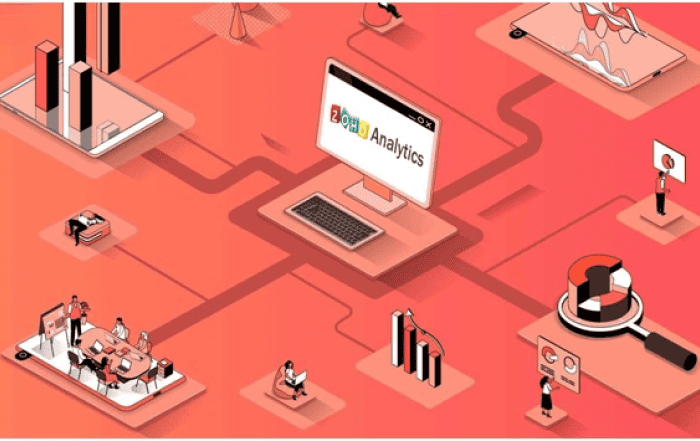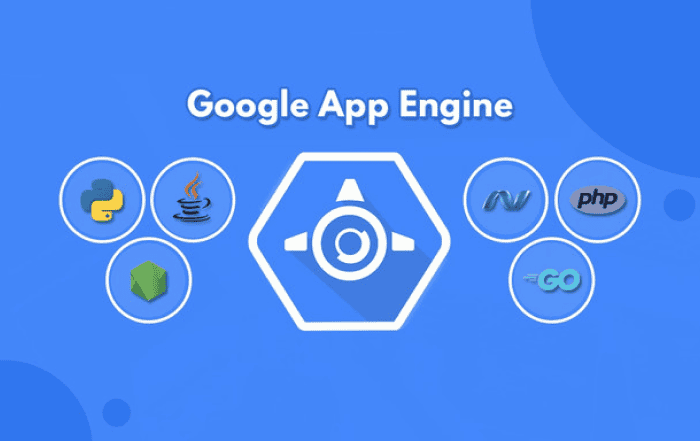
Google Cloud Platform’s (GCP) App Engine offers developers a completely managed platform for building, launching, and expanding web applications. Regardless of your degree of cloud computing expertise, App Engine provides you with the freedom and resources you need to quickly and simply construct cutting-edge, scalable apps.
Below is a comprehensive tutorial on its main functions and how to get started.
Environments: Standard vs. Flexible
App Engine supports two runtime environments: Standard and Flexible. Each meets certain use cases:
- Standard Environment: Made for programs with particular runtime requirements. Among other languages, it uses pre-configured environments that support Python, Java, Node.js, and PHP. This option is perfect for projects with predictable workloads or lightweight applications because it is affordable and provides automatic scaling.
- Flexible Environment: By executing apps in Docker containers on Google Kubernetes Engine, it offers greater customization. It is better suited for applications needing heavy workloads or custom dependencies, and it supports more programming languages and libraries.
Which one should you choose?
If your application fits within its pre-defined runtimes and requires quick deployment with little upkeep, go with Standard.
Select Flexible for applications that require additional customization, custom runtimes, or substantial scaling capabilities.
Still unsure about selecting the right environment? Connect with Codelattice, your trusted Google Cloud and Google Workspace partner, offering expert assistance in Chennai, Bangalore, and across India.
Deployment Options
App Engine simplifies deployment with several methods:
- Command-Line Tools: Using the gcloud CLI, developers can easily deploy applications with commands like `gcloud app deploy`. It’s quick and efficient for one-off deployments.
- CI/CD Integrations: For robust workflows, integrate App Engine with CI/CD pipelines using tools like GitHub Actions, Jenkins, or Cloud Build. These automate testing and deployment, ensuring smoother and error-free rollouts.
Best Practices:
Use version control to manage updates. Each deployment creates a new version, enabling seamless rollbacks.
Test your deployment in a staging environment before pushing it to production.
Scaling Options:
App Engine offers two scaling modes:
- Automatic Scaling: Ideal for handling variable traffic. The platform dynamically adjusts resources based on incoming requests, ensuring high performance while optimizing costs. For instance, a low-traffic blog can scale to handle a sudden spike without manual intervention.
- Manual Scaling: This enables you to set fixed resource limits. This is useful for applications with predictable traffic patterns or those needing constant availability.
How It Impacts Performance and Cost:
Automatic scaling minimizes costs for applications with fluctuating traffic by only using resources as needed.
Manual scaling provides stability for consistent workloads but may result in underutilized resources if not carefully monitored.
Conclusion
For developers wishing to streamline application maintenance and grow with ease, Google Cloud Platform’s App Engine provides a flexible and strong solution. Performance and cost can be optimized by knowing the distinctions between Standard and Flexible settings, making good use of deployment options, and selecting the best scaling strategy.
Get in touch with Codelattice, your Google Cloud Partner in Kerala, India to learn more about Google Cloud products and services, or assistance with Google Cloud web hosting. Give us a ring at +91 962615727 or email us at support@codelattice.com